发现问题
线上服务重启,好在抓到了线上服务的dump文件,下载到本地进行分析。
使用MAT打开快照文件,此处省略掉使用MAT的过程,分析发现有大量的com.netflix.servo.monitor.BasicTimer未释放,且被org.springframework.cloud.netflix.metrics.servo.ServoMonitorCache占用。
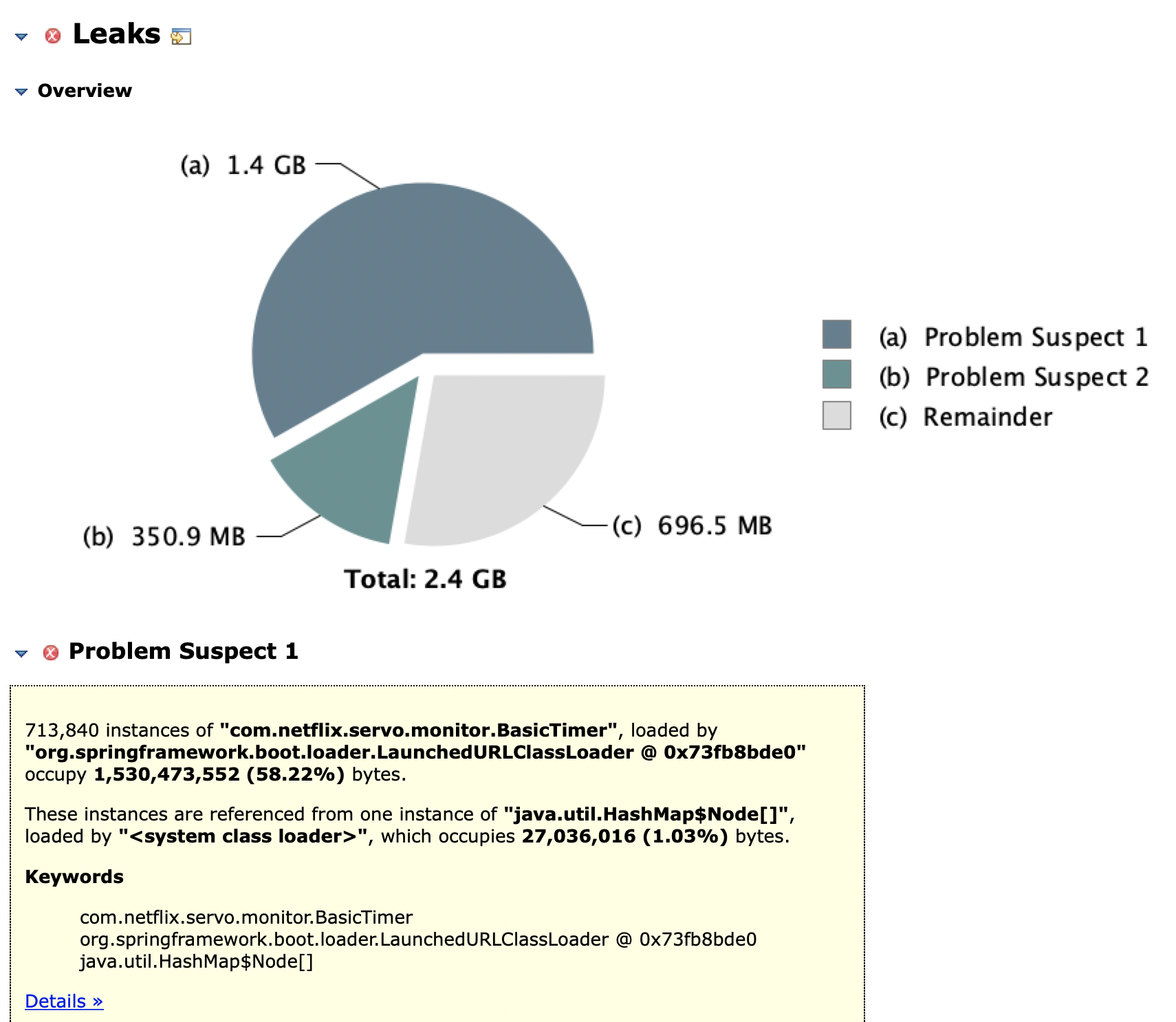
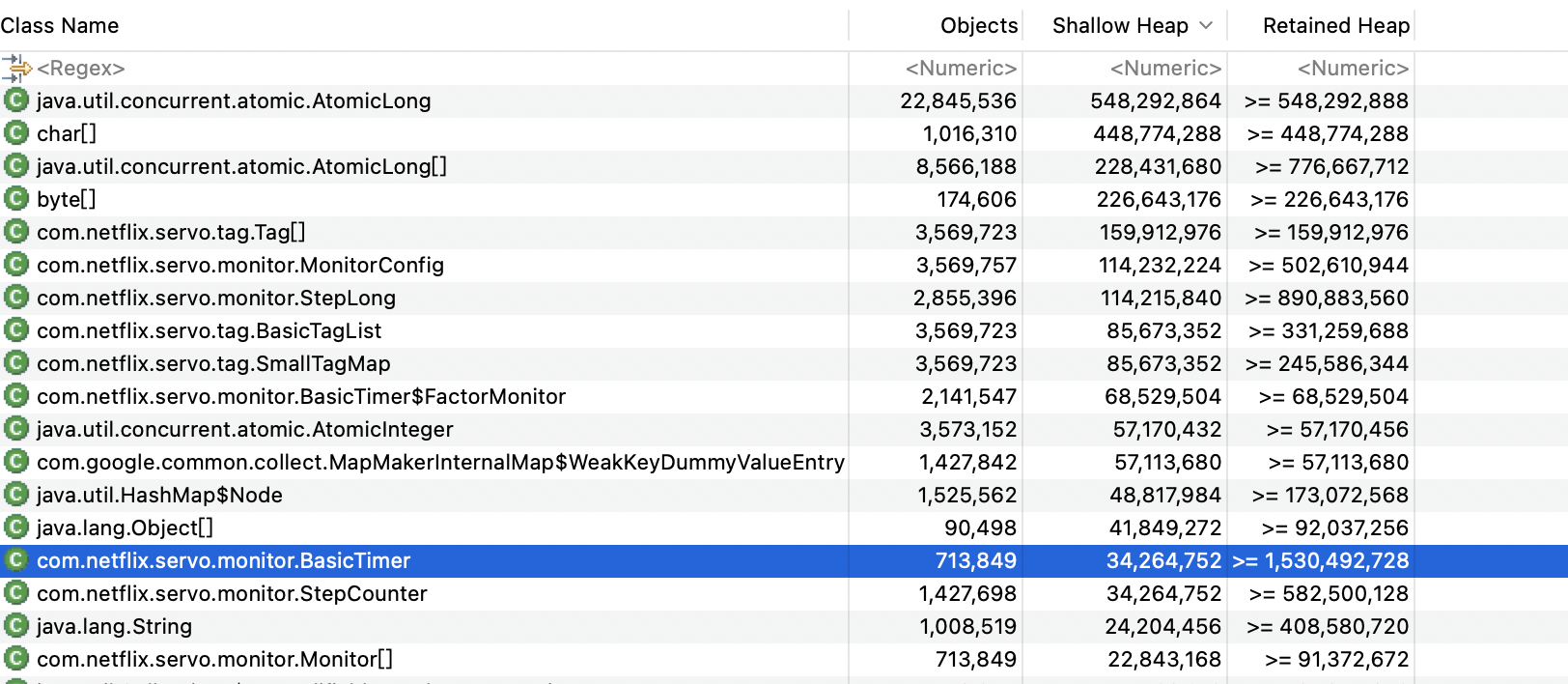
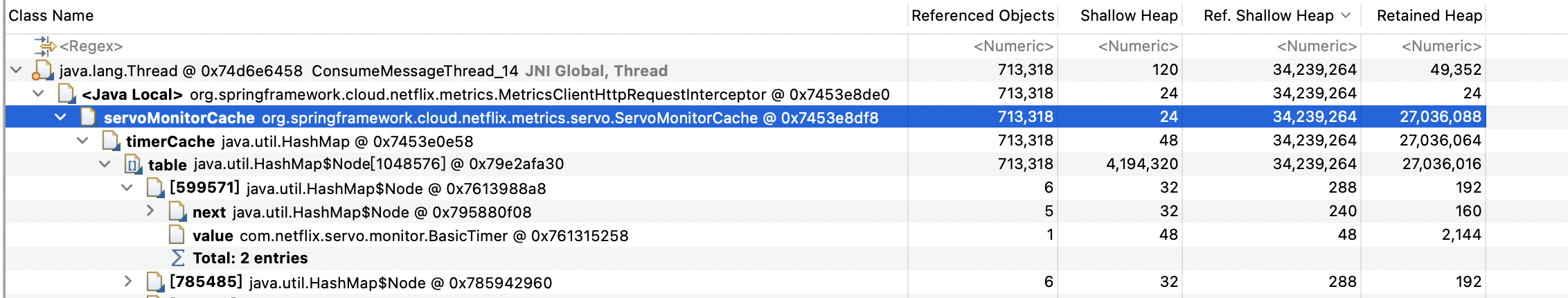
分析
在工程中查找到ServoMonitorCache类,发现在spring-cloud-netflix-core包下,然后打开该jar包,查看其spring.factories去查看是那里自动配置生成了该类,找到org.springframework.cloud.netflix.metrics.servo.ServoMetricsAutoConfiguration中自动配置,然后再搜索那里使用了该类,在org.springframework.cloud.netflix.metrics.MetricsInterceptorConfiguration中发现了ServoMonitorCache对象的使用。看到metrics就明白,是对服务的监控对象。代码如下:
@Configuration
@ConditionalOnProperty(value = "spring.cloud.netflix.metrics.enabled", havingValue = "true", matchIfMissing = true)
@ConditionalOnClass({ Monitors.class, MetricReader.class })
public class MetricsInterceptorConfiguration {
@Configuration
@ConditionalOnWebApplication
@ConditionalOnClass(WebMvcConfigurerAdapter.class)
static class MetricsWebResourceConfiguration extends WebMvcConfigurerAdapter {
@Bean
MetricsHandlerInterceptor servoMonitoringWebResourceInterceptor() {
return new MetricsHandlerInterceptor();
}
@Override
public void addInterceptors(InterceptorRegistry registry) {
registry.addInterceptor(servoMonitoringWebResourceInterceptor());
}
}
@Configuration
@ConditionalOnClass({ RestTemplate.class, JoinPoint.class })
@ConditionalOnProperty(value = "spring.aop.enabled", havingValue = "true", matchIfMissing = true)
static class MetricsRestTemplateAspectConfiguration {
@Bean
RestTemplateUrlTemplateCapturingAspect restTemplateUrlTemplateCapturingAspect() {
return new RestTemplateUrlTemplateCapturingAspect();
}
}
@Configuration
@ConditionalOnClass({ RestTemplate.class, HttpServletRequest.class }) // HttpServletRequest implicitly required by MetricsTagProvider
static class MetricsRestTemplateConfiguration {
@Value("${netflix.metrics.restClient.metricName:restclient}")
String metricName;
/*
*此处为关键代码
*编号1
*/
@Bean
MetricsClientHttpRequestInterceptor spectatorLoggingClientHttpRequestInterceptor(
Collection<MetricsTagProvider> tagProviders,
ServoMonitorCache servoMonitorCache) {
return new MetricsClientHttpRequestInterceptor(tagProviders,
servoMonitorCache, this.metricName);
}
@Bean
BeanPostProcessor spectatorRestTemplateInterceptorPostProcessor() {
return new MetricsInterceptorPostProcessor();
}
//编号2
private static class MetricsInterceptorPostProcessor
implements BeanPostProcessor, ApplicationContextAware {
private ApplicationContext context;
private MetricsClientHttpRequestInterceptor interceptor;
@Override
public Object postProcessBeforeInitialization(Object bean, String beanName) {
return bean;
}
@Override
public Object postProcessAfterInitialization(Object bean, String beanName) {
if (bean instanceof RestTemplate) {
if (this.interceptor == null) {
this.interceptor = this.context
.getBean(MetricsClientHttpRequestInterceptor.class);
}
RestTemplate restTemplate = (RestTemplate) bean;
// create a new list as the old one may be unmodifiable (ie Arrays.asList())
ArrayList<ClientHttpRequestInterceptor> interceptors = new ArrayList<>();
interceptors.add(interceptor);
interceptors.addAll(restTemplate.getInterceptors());
restTemplate.setInterceptors(interceptors);
}
return bean;
}
@Override
public void setApplicationContext(ApplicationContext context)
throws BeansException {
this.context = context;
}
}
}
}在上面代码中编号1处,自动配置生成了MetricsClientHttpRequestInterceptor拦截器,然后把ServoMonitorCache采用构造器注入传入了拦截器;然后代码编号2处的postProcessAfterInitialization函数中,把该拦截器赋值给了RestTemplate,这是一个大家都很熟悉的对象。
然后进入MetricsClientHttpRequestInterceptor,核心代码如下:
@Override
public ClientHttpResponse intercept(HttpRequest request, byte[] body,
ClientHttpRequestExecution execution) throws IOException {
long startTime = System.nanoTime();
ClientHttpResponse response = null;
try {
response = execution.execute(request, body);
return response;
}
finally {
SmallTagMap.Builder builder = SmallTagMap.builder();
//编号3
for (MetricsTagProvider tagProvider : tagProviders) {
for (Map.Entry<String, String> tag : tagProvider
.clientHttpRequestTags(request, response).entrySet()) {
builder.add(Tags.newTag(tag.getKey(), tag.getValue()));
}
}
//编号4
MonitorConfig.Builder monitorConfigBuilder = MonitorConfig
.builder(metricName);
monitorConfigBuilder.withTags(builder);
servoMonitorCache.getTimer(monitorConfigBuilder.build())
.record(System.nanoTime() - startTime, TimeUnit.NANOSECONDS);
}
}编号3处代码,发现对象tagProviders,回过去看代码也是该拦截器构造时传入的参数;现在去看一下这个对象是什么,因为该对象是构造器注入的,说明也是由spring容器配置生成的,所以继续在autoconfig文件中查找,发现在org.springframework.cloud.netflix.metrics.servo.ServoMetricsAutoConfiguration中自动配置生成:
@Configuration
@ConditionalOnClass(name = "javax.servlet.http.HttpServletRequest")
protected static class MetricsTagConfiguration {
@Bean
public MetricsTagProvider defaultMetricsTagProvider() {
return new DefaultMetricsTagProvider();
}
}进入DefaultMetricsTagProvider,核心代码如下:
public Map<String, String> clientHttpRequestTags(HttpRequest request,
ClientHttpResponse response) {
String urlTemplate = RestTemplateUrlTemplateHolder.getRestTemplateUrlTemplate();
if (urlTemplate == null) {
urlTemplate = "none";
}
String status;
try {
status = (response == null) ? "CLIENT_ERROR" : ((Integer) response
.getRawStatusCode()).toString();
}
catch (IOException e) {
status = "IO_ERROR";
}
String host = request.getURI().getHost();
if( host == null ) {
host = "none";
}
String strippedUrlTemplate = urlTemplate.replaceAll("^https?://[^/]+/", "");
Map<String, String> tags = new HashMap<>();
tags.put("method", request.getMethod().name());
tags.put("uri", sanitizeUrlTemplate(strippedUrlTemplate));
tags.put("status", status);
tags.put("clientName", host);
return Collections.unmodifiableMap(tags);
}发现其就是分解了Http的客户端请求,其中关键就是method(get、post、delete等http方法)、status状态、clientName访问的服务域名、uri访问路径(包含参数)。
然后,返回去看代码编号4处,生成了一个对象com.netflix.servo.monitor.MonitorConfig,主要就是name和tags,name默认的就是restclient(可以在属性文件中修改);tags就是DefaultMetricsTagProvider中那些tag标签。
然后进入ServoMonitorCache.getTimer函数:
public synchronized BasicTimer getTimer(MonitorConfig config) {
BasicTimer t = this.timerCache.get(config);
if (t != null)
return t;
t = new BasicTimer(config);
this.timerCache.put(config, t);
if (this.timerCache.size() > this.config.getCacheWarningThreshold()) {
log.warn("timerCache is above the warning threshold of " + this.config.getCacheWarningThreshold() + " with size " + this.timerCache.size() + ".");
}
this.monitorRegistry.register(t);
return t;
}此处就很简单了,先在缓存中查找该MonitorConfig对象有没有,没有则新增一个BasicTimer,若有就更新该BasicTimer的参数,BasicTimer存储了各个接口的访问最大时间、最小时间、平均时间等。
分析到这里就明白了,如果每次的接口访问url都不一样,那么在DefaultMetricsTagProvider中解析的uri也就都不一样,最终导致了MonitorConfig对象不一样,所以接口调用一次,生成一个BasicTimer对象,久而久之也就打爆Jvm堆内存。
而我们线上的服务,由于很多都是通过参数来拼接url来调用内部或者外部的接口。
解决方案
- 修改调用方式,采用POST方式传参(针对我们的服务,尤其是三方的服务,这种方式明显不适合。)
- 去掉该拦截器
回到MetricsInterceptorConfiguration,看到如下代码:
@Configuration
@ConditionalOnProperty(value = "spring.cloud.netflix.metrics.enabled", havingValue = "true", matchIfMissing = true)
@ConditionalOnClass({ Monitors.class, MetricReader.class })
public class MetricsInterceptorConfiguration {熟悉springboot的一看就明白,只需要将属性spring.cloud.netflix.metrics.enabled置为false即可关闭该自动配置文件类。
除非注明,否则均为李锋镝的博客原创文章,转载必须以链接形式标明本文链接
文章评论